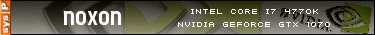Hi,
ich hätte da mal 2 Fragen zu Vista:
1. Ich habe hier im Forum irgendwo gelesen, dass es ein Tool geben soll, mit dem man Videos als "Desktophintergrund" einstellen kann, kann dieses Tool aber nirgendwo finden. Wisst ihr mehr darüber? (Ich habe die Vista Final Build 6000 Vista Business)
2. Der Vista Bootscreen ist bei mir relativ trostlos, nur ein schwarzes BIld mit einm grünen Ladebalken, soll das so, wenn nicht, wie kann ich das ändern?
Danke für eure Hilfe